
How to create a custom HTML5 timeline using JavaScript for Articulate Storyline 360
/
11 Comments
Custom HTML5 timeline in eLearning development is done by creating a widget just for Articulate Storyline 360 as it doesn’t allow us to customize default.
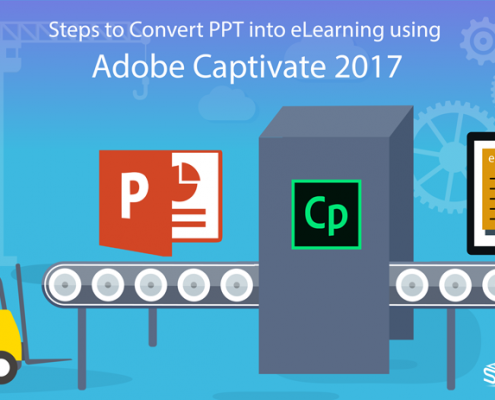 https://www.swiftelearningservices.com/wp-content/uploads/2022/09/Swift-eLearning-Services-logo_220.png
0
0
Godwin
https://www.swiftelearningservices.com/wp-content/uploads/2022/09/Swift-eLearning-Services-logo_220.png
Godwin2017-11-17 18:43:042023-12-15 09:25:26How to add a Course Timer in Articulate Storyline 3 or 360?
https://www.swiftelearningservices.com/wp-content/uploads/2022/09/Swift-eLearning-Services-logo_220.png
0
0
Godwin
https://www.swiftelearningservices.com/wp-content/uploads/2022/09/Swift-eLearning-Services-logo_220.png
Godwin2017-11-17 18:43:042023-12-15 09:25:26How to add a Course Timer in Articulate Storyline 3 or 360?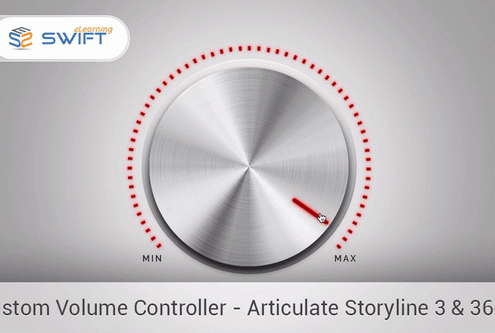 https://www.swiftelearningservices.com/wp-content/uploads/2017/10/Custom-Volume-Control-Cover.gif
333
600
Godwin
https://www.swiftelearningservices.com/wp-content/uploads/2022/09/Swift-eLearning-Services-logo_220.png
Godwin2017-10-18 19:15:412021-08-12 16:22:23Custom Volume Control – Articulate Storyline 3 or Articulate Storyline 360
https://www.swiftelearningservices.com/wp-content/uploads/2017/10/Custom-Volume-Control-Cover.gif
333
600
Godwin
https://www.swiftelearningservices.com/wp-content/uploads/2022/09/Swift-eLearning-Services-logo_220.png
Godwin2017-10-18 19:15:412021-08-12 16:22:23Custom Volume Control – Articulate Storyline 3 or Articulate Storyline 360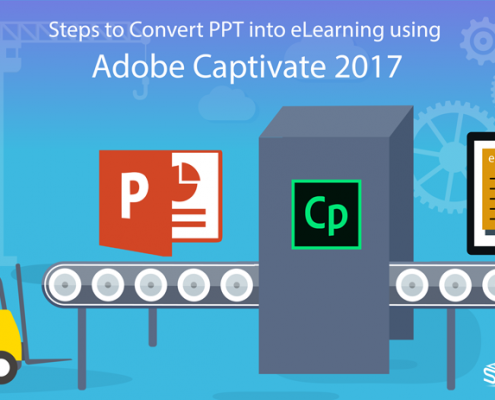
Adobe Captivate 2017 – New “Shared Advanced Actions” turned out to be a huge time saver
Adobe Captivate 10 now revived as Adobe Captivate 2017 brought…
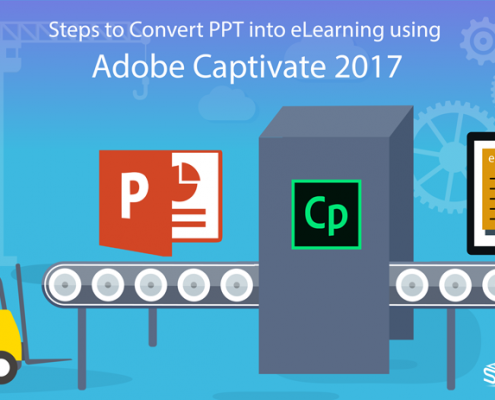
Latest Features of HTML5 Authoring Tools – Storyline3, Captivate 2017, Lectora 17 and Elucidat
The eLearning authoring tools are playing a huge role in…
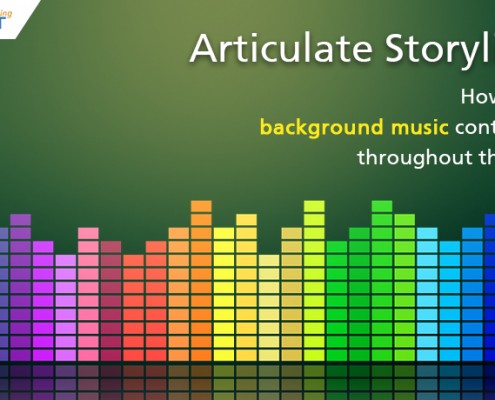 https://www.swiftelearningservices.com/wp-content/uploads/2017/05/Articulate-Backgound.jpg
460
820
Sairam Chawhan
https://www.swiftelearningservices.com/wp-content/uploads/2022/09/Swift-eLearning-Services-logo_220.png
Sairam Chawhan2017-05-26 14:52:512023-12-15 16:48:49How to play background music continuously throughout the course in Articulate Storyline 2
https://www.swiftelearningservices.com/wp-content/uploads/2017/05/Articulate-Backgound.jpg
460
820
Sairam Chawhan
https://www.swiftelearningservices.com/wp-content/uploads/2022/09/Swift-eLearning-Services-logo_220.png
Sairam Chawhan2017-05-26 14:52:512023-12-15 16:48:49How to play background music continuously throughout the course in Articulate Storyline 2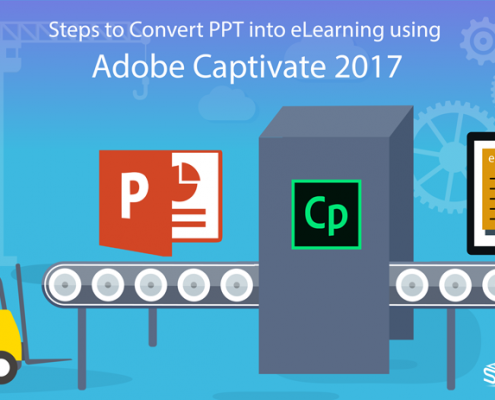
How to use Fluid Boxes for Web Responsive Design in Captivate 2017
Captivate 2017 is the recent launch by Adobe and is turning…
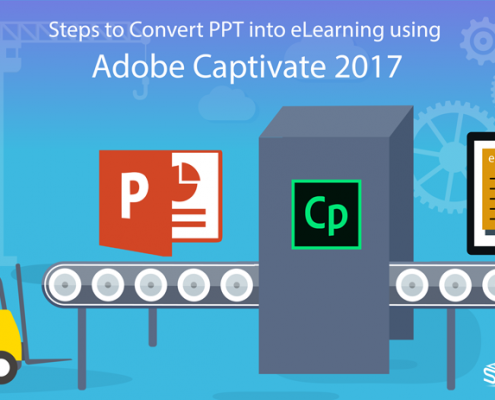
Articulate Storyline: Custom Audio Controller Using Toggle Button
Articulate Storyline, an easy to use rapid eLearning authoring…
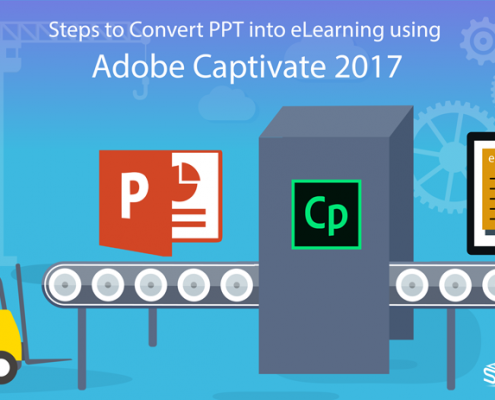
Steps to Convert PPT to eLearning Using Adobe Captivate
How to create PowerPoint to an interactive e-learning module?
Adobe…
