
SENDING LEARNER’S SCORE TO LMS USING JAVASCRIPT IN ARTICULATE STORYLINE
/
12 Comments
JavaScript lets you extend the functionality of authoring tools like Storyline 1, Storyline 2 or Storyline 360. JavaScript in Storyline 360 gives you control to manipulate and use the information coming from LMS and being sent to LMS. In this blog, we will discuss the steps on how to send learner score to LMS Using JavaScript.

How to Set Your Published Slide Course Resolution in Articulate Storyline?
Have you ever come across various storyline versions i.e., Storyline…
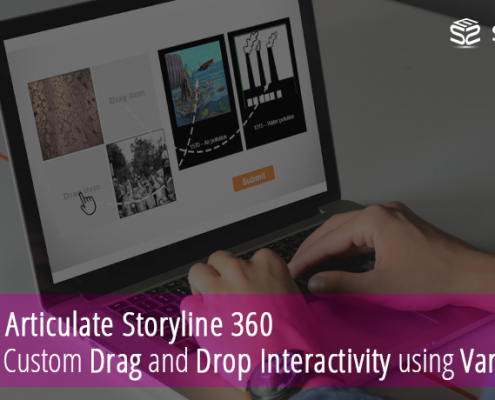
Articulate Storyline 360: Custom Drag and Drop Interactivity using Variables
Of all the interactivities in the online course-ware development,…

Print Rated Response in PDF Using JavaScript in Articulate Storyline 360
The application of JavaScript in Storyline 360 is essential…
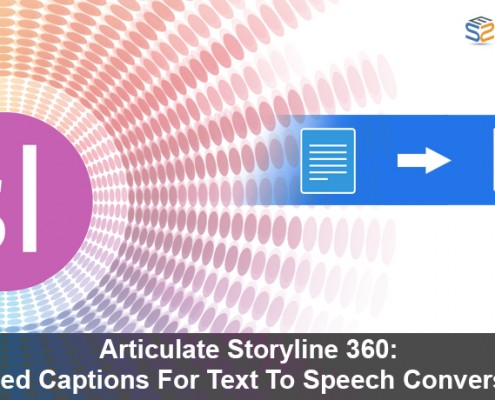
Articulate Storyline 360: Closed Captions for Text to Speech Conversion
Articulate storyline 360, a rapid e-learning tool come with enhanced…

How to Create Custom Drop-down Interactivity in Articulate Storyline 360?
When we are handy with any of the eLearning authoring tools,…

Working with Variables in Articulate Storyline 360 to Create Dynamic Responsive Courses
The adaptability of Articulate Storyline creates dynamic interactions…

Customizing Print Result Screen in Articulate Storyline
Articulate Storyline allows the feature to take print of the…
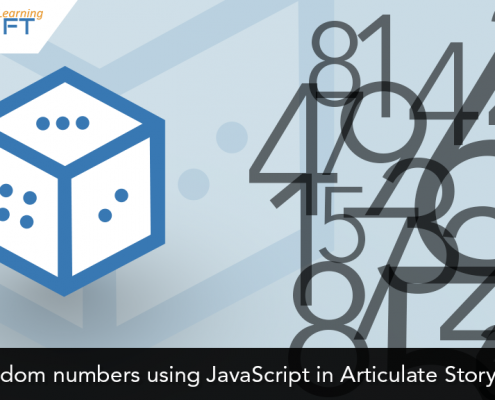
Custom eLearning Development: Random numbers in Articulate Storyline 3
Articulate Storyline 3 is one of the highly recommended authoring…
