How to Generate Characters Using Photos in Vyond
Click or tap on the play button below to watch the video for easier understanding.
Transforming character creation in Vyond becomes both exciting and personalized when integrating photos into the creative process. This innovative method introduces an authentic touch to your animations, enabling you to draw inspiration from real-world elements.
This introduction acts as a roadmap for uncovering the secrets of seamlessly blending real-world imagery into the animated realm. Within the realm of Vyond, users have the power to metamorphose static photographs into dynamic, animated characters that exude emotions, expressions, and movements. Whether you’re an experienced animator or a beginner venturing into the world of character animation, this tutorial strives to demystify the process of character generation with a personalized touch.
Embark on this journey with us as we navigate the step-by-step process of unlocking the potential of Vyond’s photo integration feature. From choosing the ideal image to refining facial expressions and gestures, we will delve into the tools and techniques that empower you to shape characters aligning with your storytelling vision. Brace yourself to see your static photos spring to life, injecting a whole new dimension into your animated narratives.
Here’s a step-by-step guide on how to infuse your characters with life using photos in Vyond:
Step 1:
Open ‘Vyond’ in your web browser and log in with your credentials.
Step 2:
Click on the ‘Characters’ icon, then choose ‘Generate From Photo’.
Step 3:
Upload an image by either clicking ‘OPEN CAMERA’ or selecting ‘Browse Files’. After choosing the file, click ‘Open’.
Step 4:
Initiate the character generation process by clicking ‘CONTINUE IN CHARACTER CREATOR’.
Step 5:
Customize your character using the ‘editing tools’ in the top right corner. Adjust faces, shirts, pants, mushtags, and more to match your preferences.
Step 6:
After making edits, click ‘SAVE TO LIBRARY‘.
Step 7:
Generate another character by selecting ‘CREATE ANOTHER CHARACTER‘ or conclude by clicking ‘CLOSE CHARACTER CREATOR’.
Step 8:
Go to the ‘character section’, then click on your created character. Your character is now ready for use.
Conclusion
Incorporating photos into Vyond for character generation is a transformative and imaginative process that adds a personalized touch to your animations.
By drawing inspiration from real-world elements, animators can craft characters with distinct personalities, traits, and styles. The seamless integration of photos during the customization process ensures a visually compelling and engaging storytelling experience. This method not only enables dynamic character creation but also serves as an innovative approach to animation, equipping creators with a powerful tool for expressive storytelling in Vyond.
The use of photos adds depth and authenticity to characters, making the animation process more enjoyable and the final product more relatable to audiences.

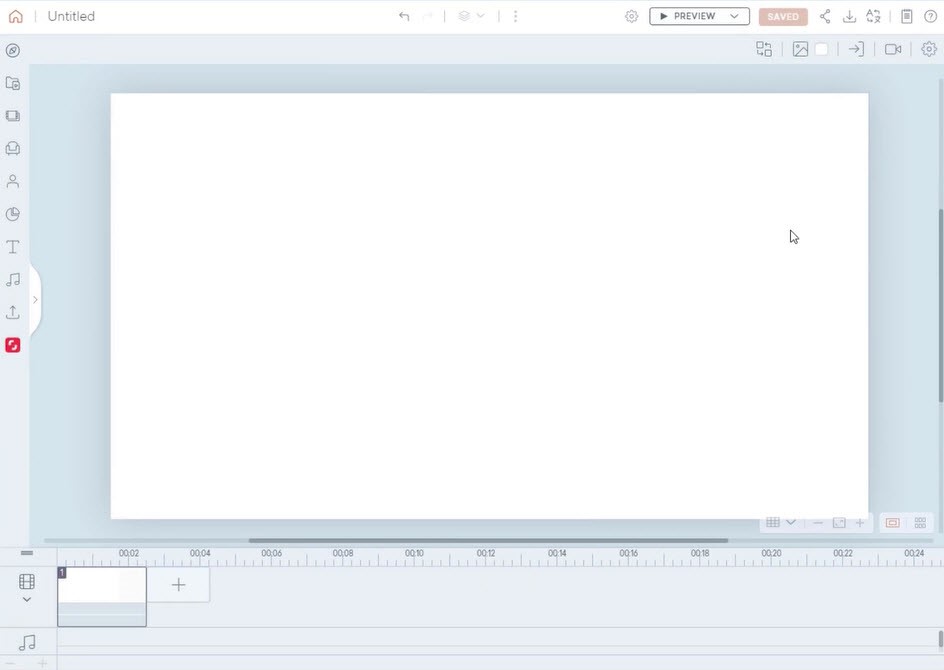
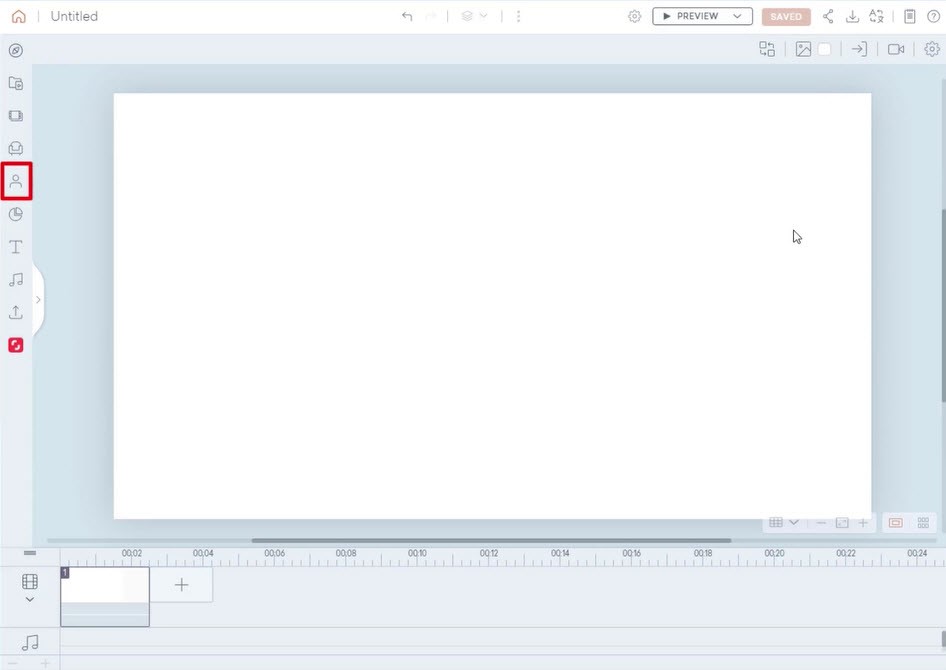
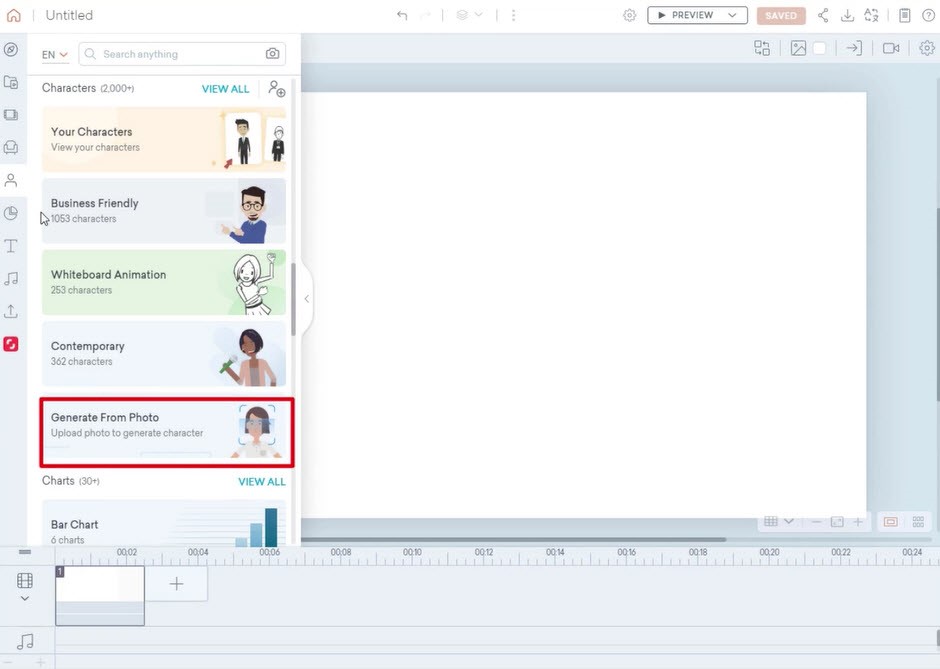
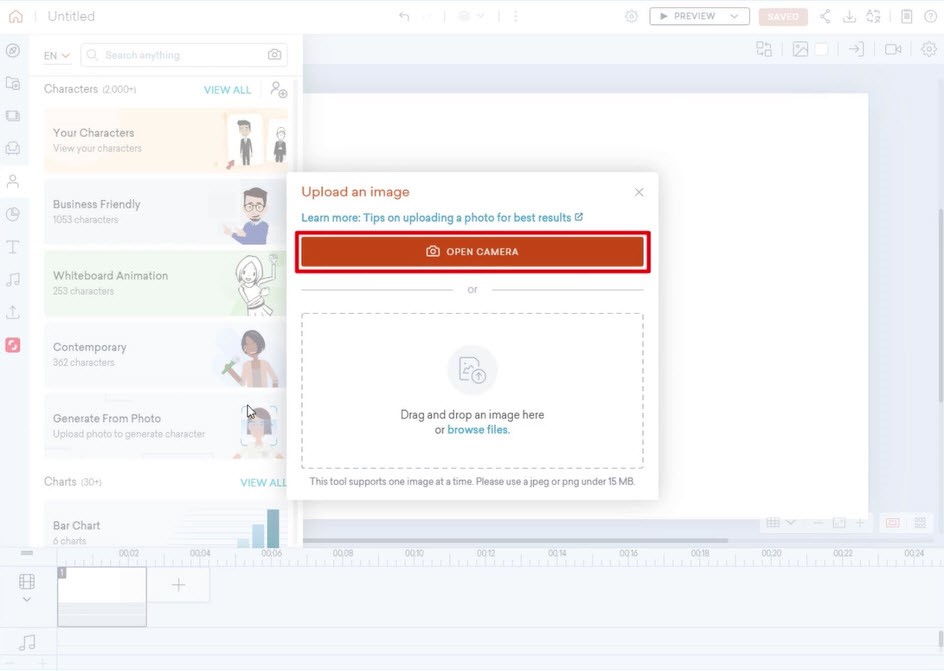
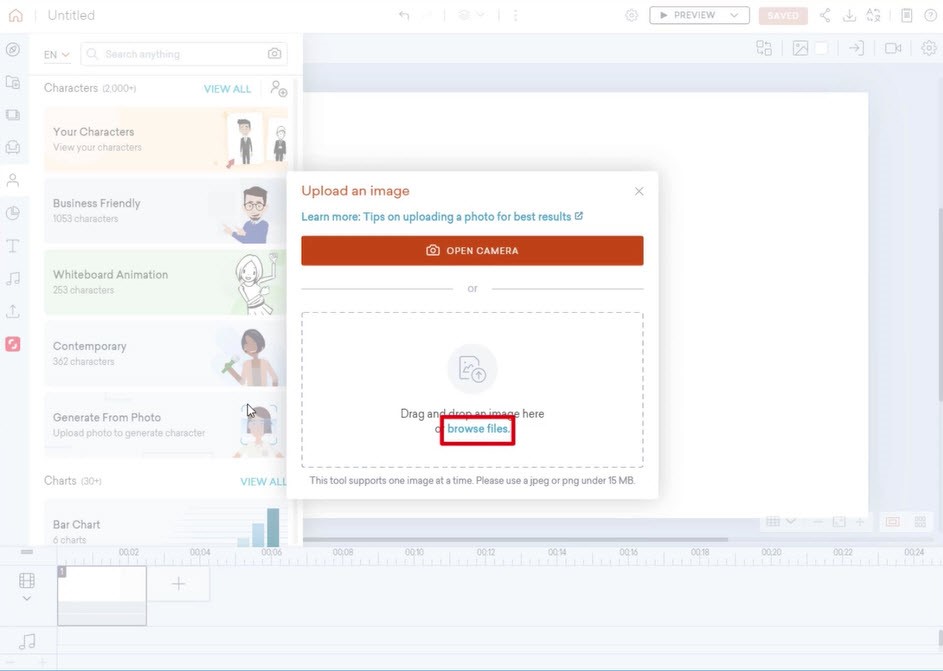
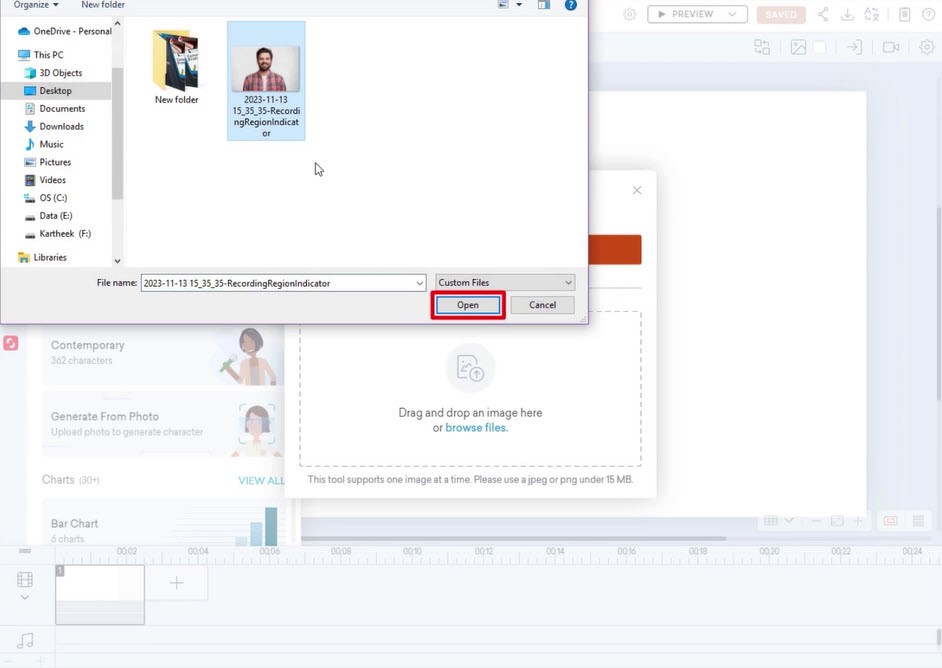
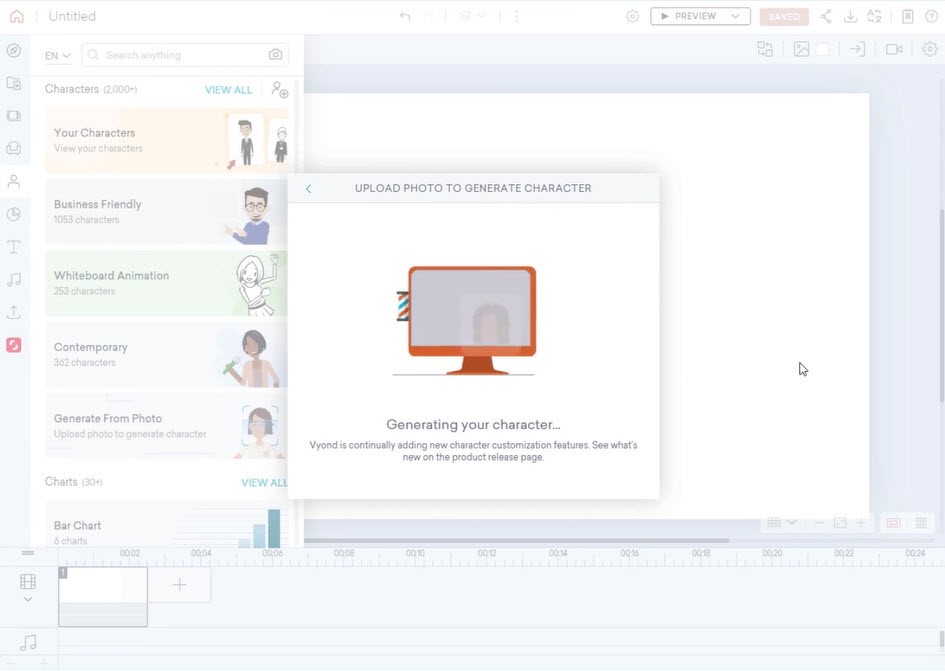
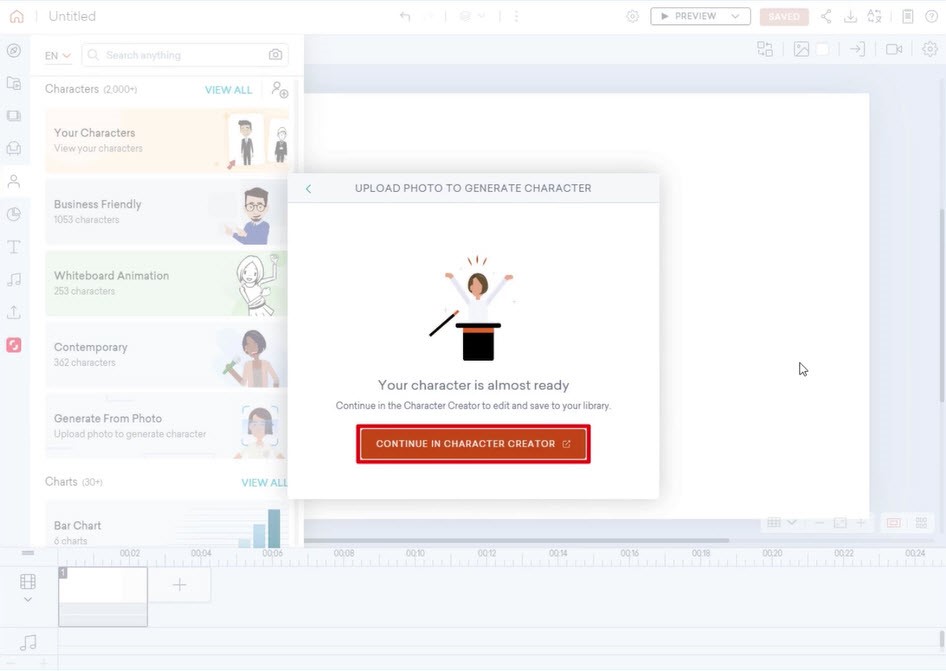
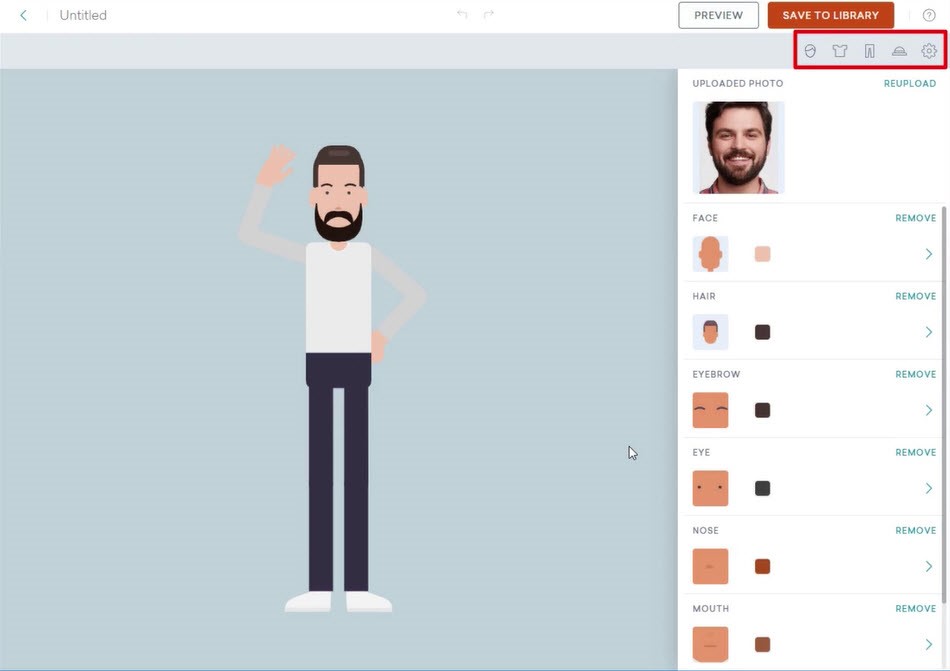
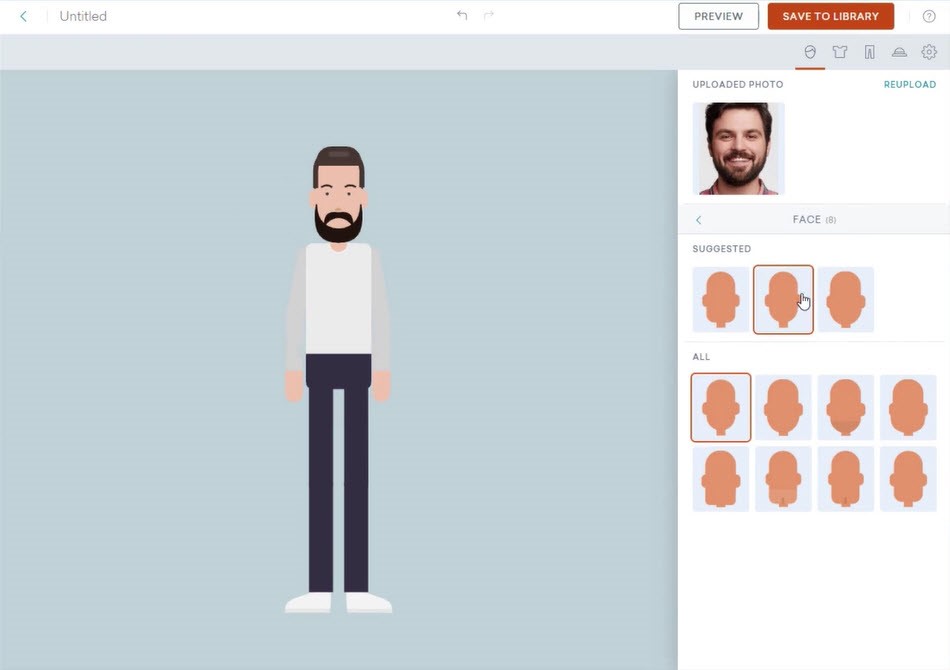
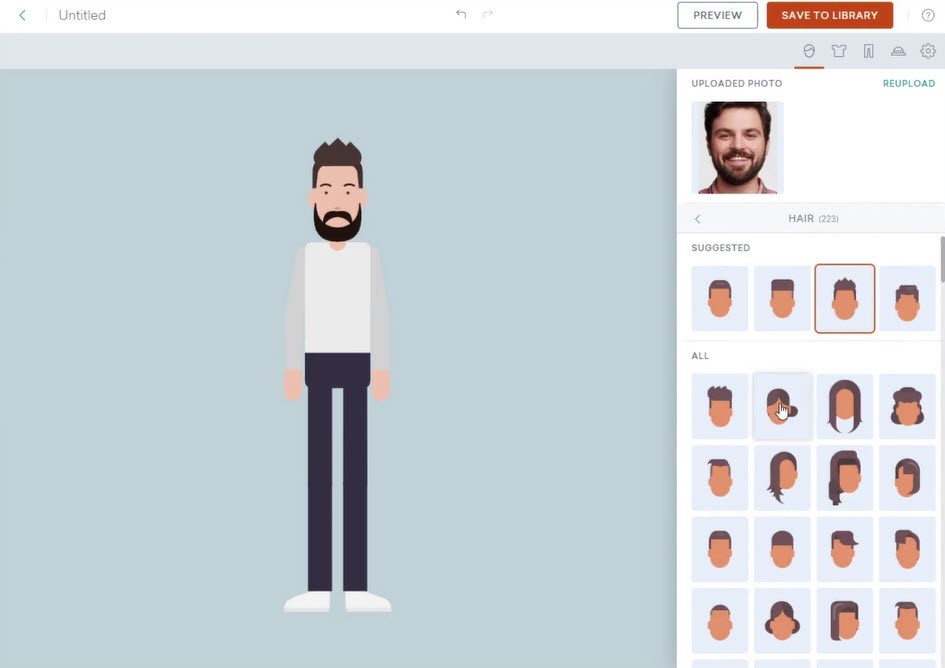
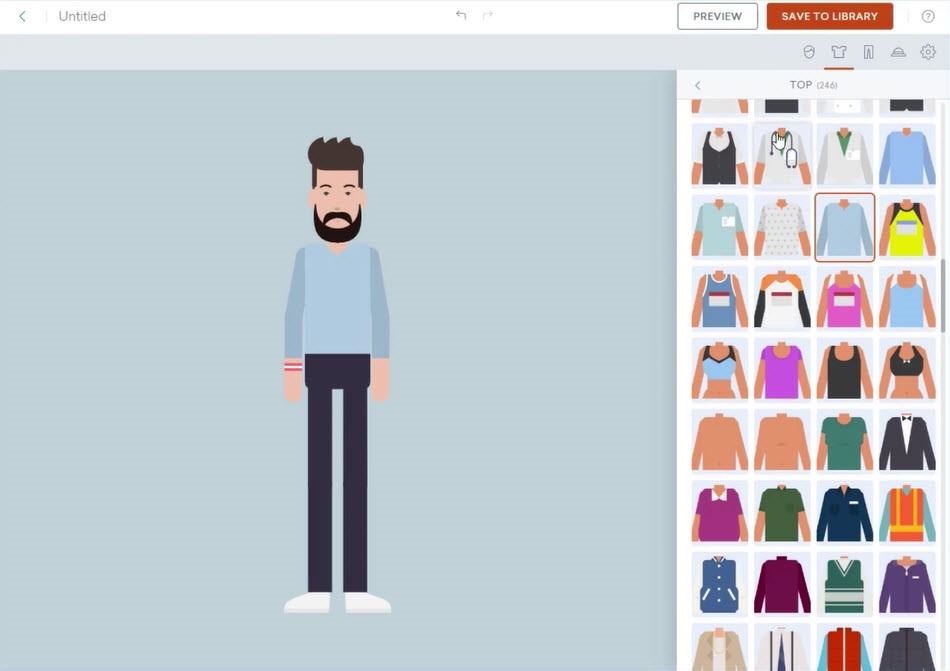
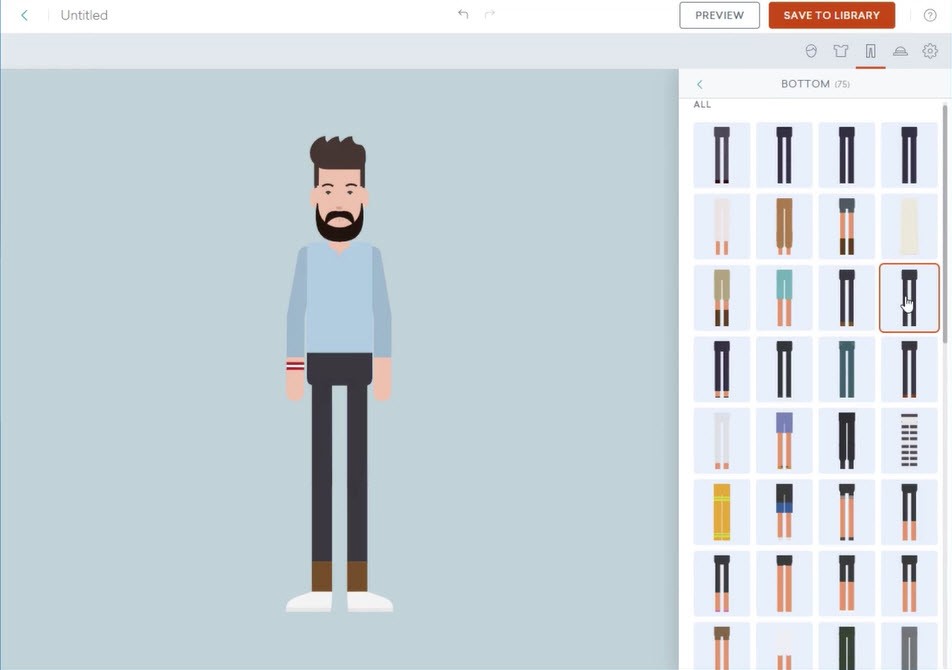
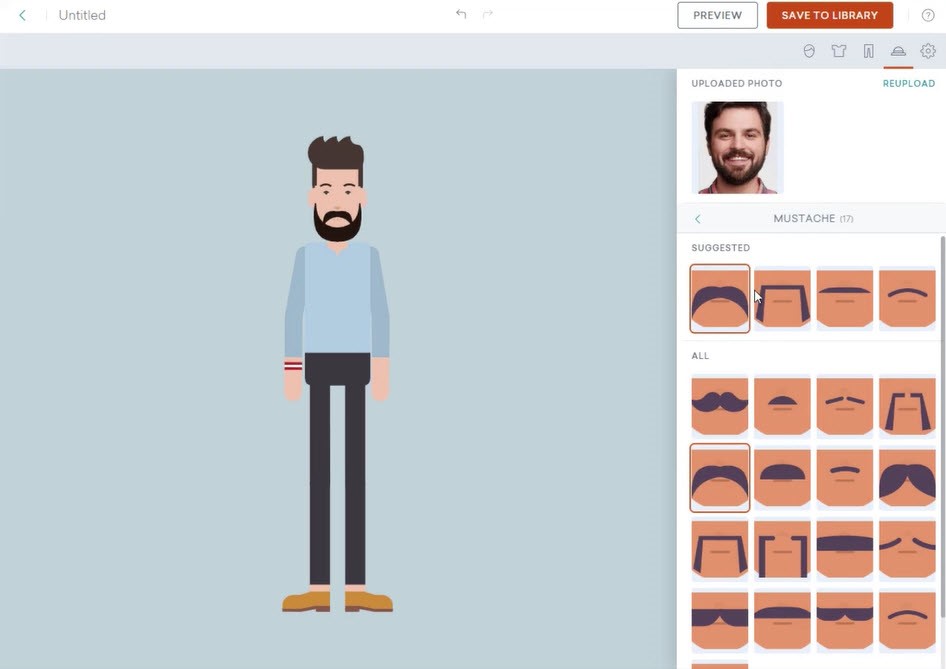
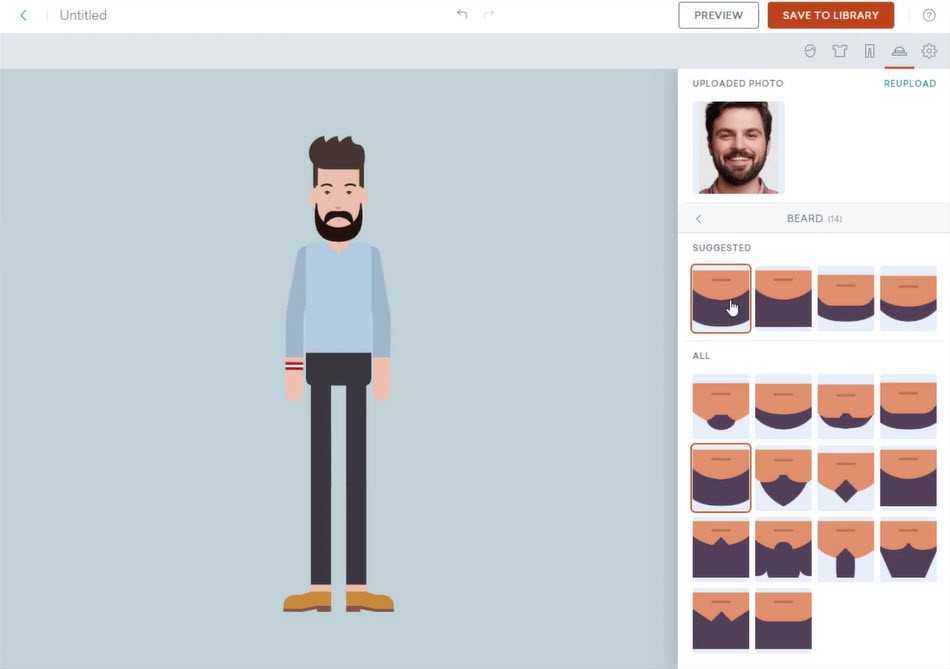
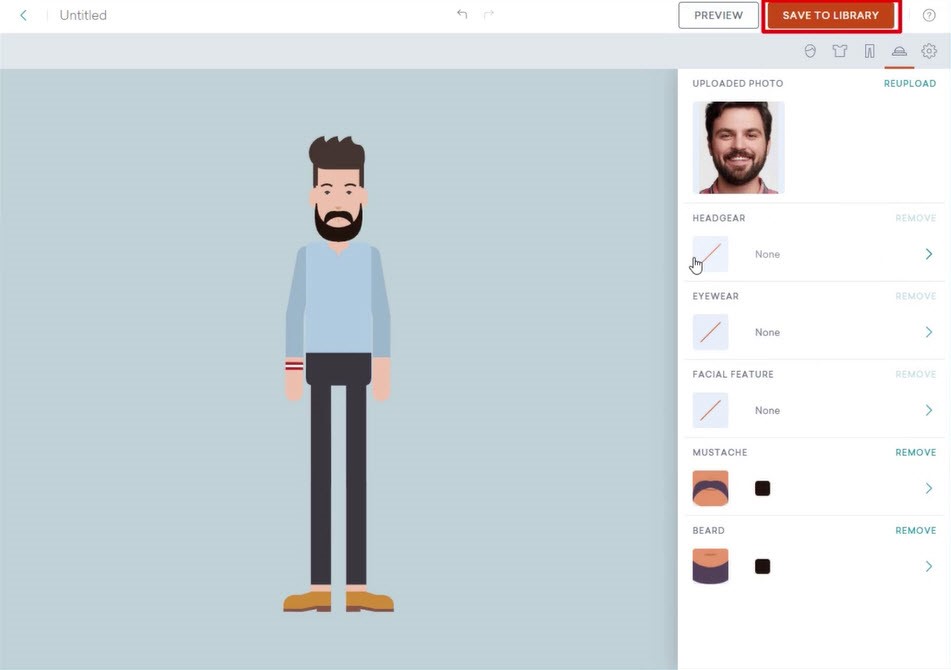
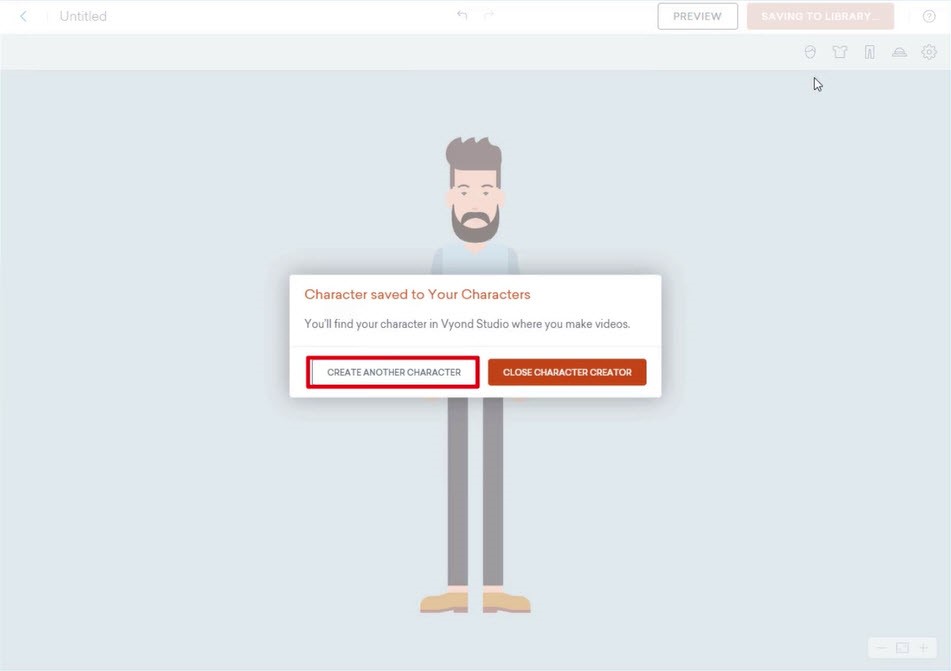
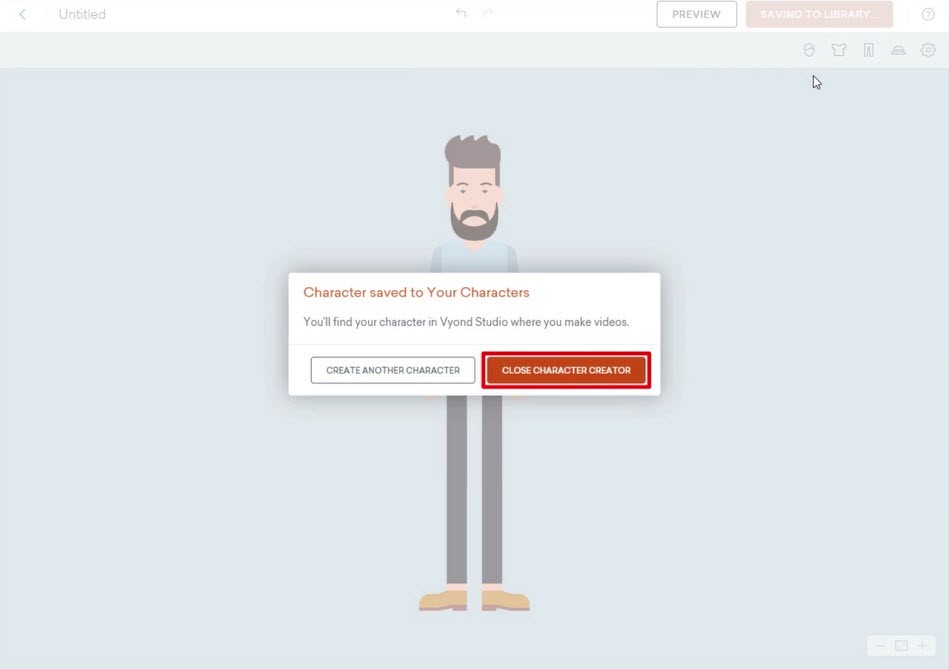
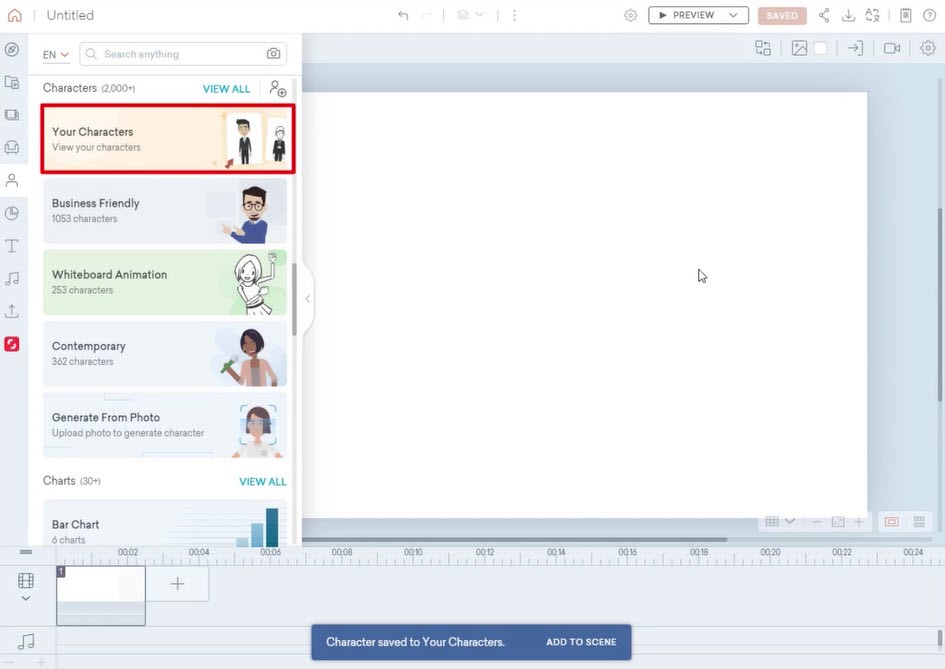
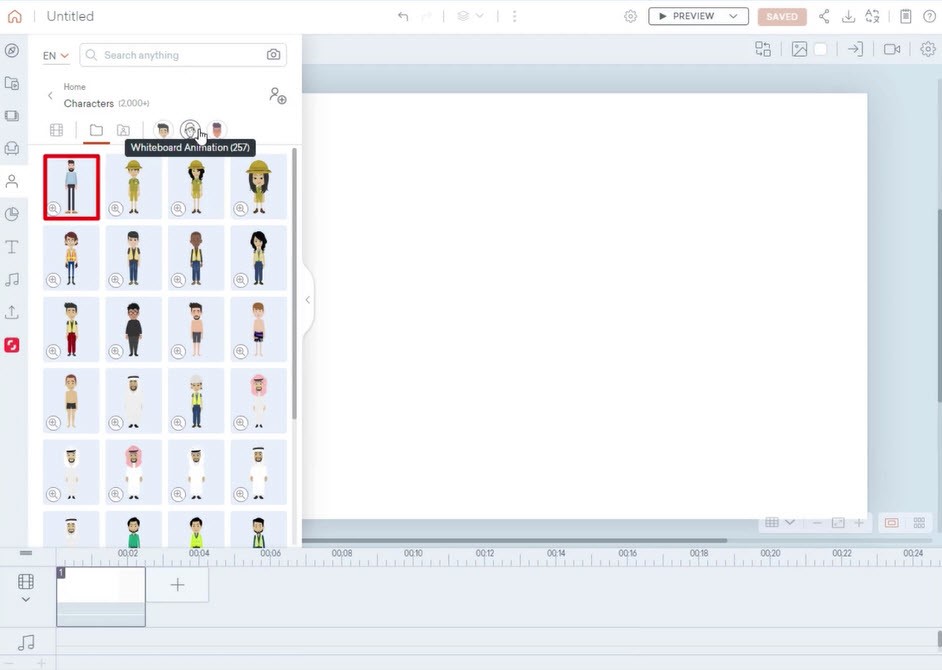
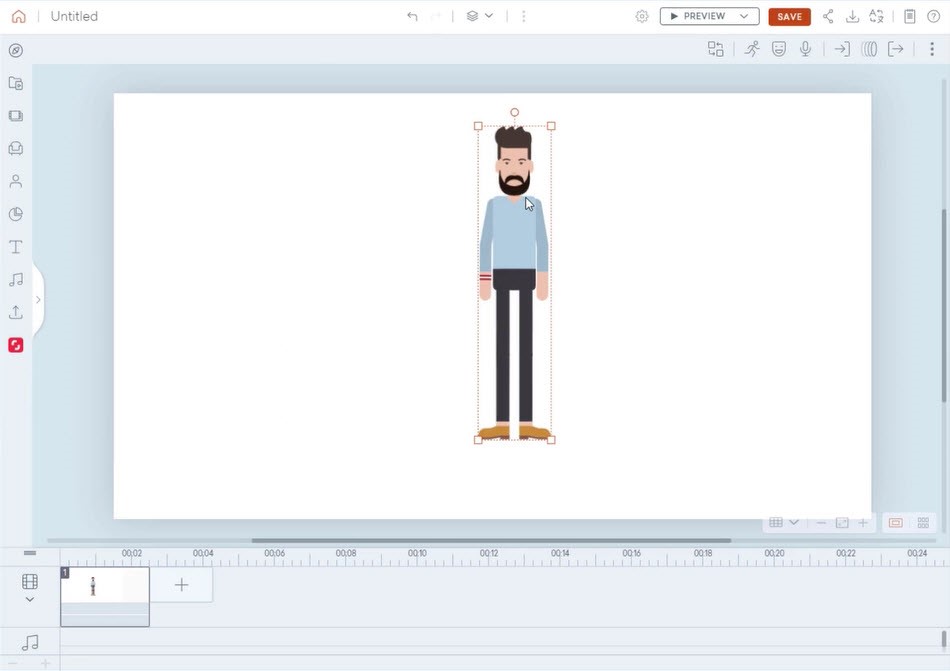


Leave a Reply
Want to join the discussion?Feel free to contribute!