Articulate 360 Rise – A Developer’s Review
What is Articulate 360 – Rise?
Articulate 360 Rise is a user-friendly e-learning authoring tool that simplifies the development of eLearning courses with built-in templates and collaboration features.
Rise is one of the three brand new authoring tools (Rise, Peek and Preso) that comes with the Articulate 360 subscription. With simple and user-friendly interface, this authoring tool allows you to create fully responsive eLearning and mobile learning courses. I’ve had the opportunity to explore the features of Articulate Rise.
First impression: Rise is flexible and easy-to-use web-based authoring tool for both instructional designers and developers.
To get your hands on Articulate Rise, all you need to do is create an account at www.articulate.com for a free trial of Articulate 360 package.
Once you get into the Rise tool, you will be provided with a card-based menu with existing courses and an option to create a new course. Articulate also offers a sample course to help you explore all the features of Rise.
Here are some of my favorite features of Articulate Rise.
How Articulate 360 Rise Transforms E-Learning?
Articulate 360 Rise is an innovative e-learning authoring tool that has transformed the landscape of online education in several ways.
Here are some key ways in which Articulate 360 Rise has made a significant impact on e-learning:
1. Responsive Design
2. Time-Efficient Course Development
3. Interactive and Engaging Content
4. Easy Updates and Maintenance
5. SCORM and Tin Can API Compatibility
Pre-Built Interactive Lessons
Pre-built interactive lessons in Rise enable you to take eLearning development to the next level at ease.
Types of Lessons:
- Video: Using this lesson, you can add interactive multimedia content such as video and audio.
- Labelled Graphic: This lesson allows you to add hotspots on an image that reveals the content in a pop over.
- Process: “Using ‘Process’ you can show any concept in a step-by-step flow. It also allows to add video, audio and images vertically.
- Timeline: Timeline is similar to Process except the content is presented in a horizontal manner.
- Sorting Activity: You can use this interactivity to create responsive drag-and-drop interaction to check your learner’s understanding.
- URL/Embed: Using this lesson, you can embed YouTube videos or HTML canvas games.
- Quiz: Build intuitive multiple choice questions to evaluate learners.
Blocks
Blocks is the most powerful feature that Rise offers. Blocks acts as modular components and provide the flexibility to create custom lessons which is not possible through pre-built interactive lessons. These learning blocks help you create a vertical scrolling page enabling you to present your content in the combination using different Block types.
- Choose Blocks as lesson type
- Next, click + icon and select the desired block type from Block Library
You can arrange these blocks in any combination.
Rise is Focused on Responsive Design
Rise automatically adapts the content and multimedia to every device and fully supports multi-device responsive learning. It provides five different preview options to give you an idea on how your content looks across the devices. By default, the content is displayed in desktop view. These preview options include desktop, tablet – portrait, table – landscape, mobile – portrait and mobile – landscape.
LMS Options
LMS stands for Learning Management System. It is a software application that facilitates the administration, delivery, and management of educational or eLearning courses and training programs.
Rise not only allows you to create responsive courses, but also facilitates you with major LMS standards such as SCORM 1.2, SCORM 2004 and AICC.
You may want to choose No LMS option if you don’t require tracking.
Final Thoughts
After thoroughly exploring Articulate Rise, I realized that it is so flexible tool for creating responsive and basic eLearning courses especially micro-learning. However, I am not so impressed with the customization features it provides.
Limited Scope for Customization: If you are looking for a course which is highly interactive, customizable, game based layouts at a professional level, then Rise is NOT the right fit.
Heavy Subscription Price: Articulate Rise comes as one of the tools in Articulate 360 suite. This means you can’t exclusively subscribe to Rise. So paying the heavy subscription just for Articulate Rise may not be a smart move.
Hope you find this blog useful. Please do share it on LinkedIn, Twitter and Facebook using the links below.
I would also appreciate your comments on what you think about Articulate 360 – Rise.
We have created a sample course on “Closing the Sale”:
Our Services: eLearning Vendor, Convert PowerPoint to eLearning, eLearning Translation Services
How does a custom eLearning solution enhance the effectiveness of Articulate 360 Rise?
Custom eLearning solutions are a personalized or tailored approach to transforming electronic learning materials into engaging eLearning content.
Our custom eLearning solution enhances the effectiveness of Articulate 360 Rise by tailoring content to meet specific learning needs and ensuring alignment with organizational objectives.
FREQUENTLY ASKED QUESTIONS (FAQS)
Who Benefits from Articulate 360 Rise?
Articulate 360 Rise benefits a variety of individuals and organizations involved in e-learning and course development.
Here are some key benefits:
1. eLearning Content Developers
2. Trainers and Educators
3. Corporate Training Teams
4. Organizations and Businesses
What customization options does Articulate 360 Rise offer for tailoring eLearning content to specific needs?
Articulate 360 Rise offers robust customization options, allowing users to personalize the visual elements, navigation, and assessments. This flexibility ensures tailored e-learning content to meet specific training needs.
How user-friendly is Articulate 360 Rise for beginners in e-learning content creation?
Articulate 360 Rise is very beginner-friendly in e-learning content development. Its intuitive interface, drag-and-drop features, and pre-built templates simplify the process. Extensive tutorials and a supportive community further enhance the user experience, making it an ideal choice for those new to e-learning.
What types of multimedia and interactivity options are available in Articulate 360 Rise?
Articulate 360 Rise offers a range of multimedia options, including images, videos, and audio. For interactivity, it supports features like buttons, labeled graphics, and quizzes, providing a dynamic and engaging e-learning experience.
Can I try Articulate 360 Rise before purchasing?
Yes, Articulate 360 Rise provides a trial version or demo for users to experience the platform before making a purchase decision. This allows potential users to explore the features, interface, and functionality to ensure it aligns with their e-learning needs and preferences.
How does Articulate 360 Rise address accessibility and compliance standards in e-learning content development?
Articulate 360 Rise prioritizes accessibility by offering features like alt text, keyboard navigation, and support for closed captions. This ensures e-learning content meets compliance standards and is inclusive for all learners.
What support and resources does Articulate 360 Rise offer for users?
Articulate 360 Rise offers robust support with tutorials, guides, and a vibrant online community. Users also have access to responsive customer support to address any challenges in content creation.
How does Articulate 360 Rise address mobile learning?
Articulate 360 Rise ensures a smooth mobile learning experience through responsive design, touch-friendly interactions, mobile-optimized player, offline access, cross-browser compatibility, and continuous updates. The cloud-based platform allows seamless access across devices, providing a flexible and user-friendly learning environment.

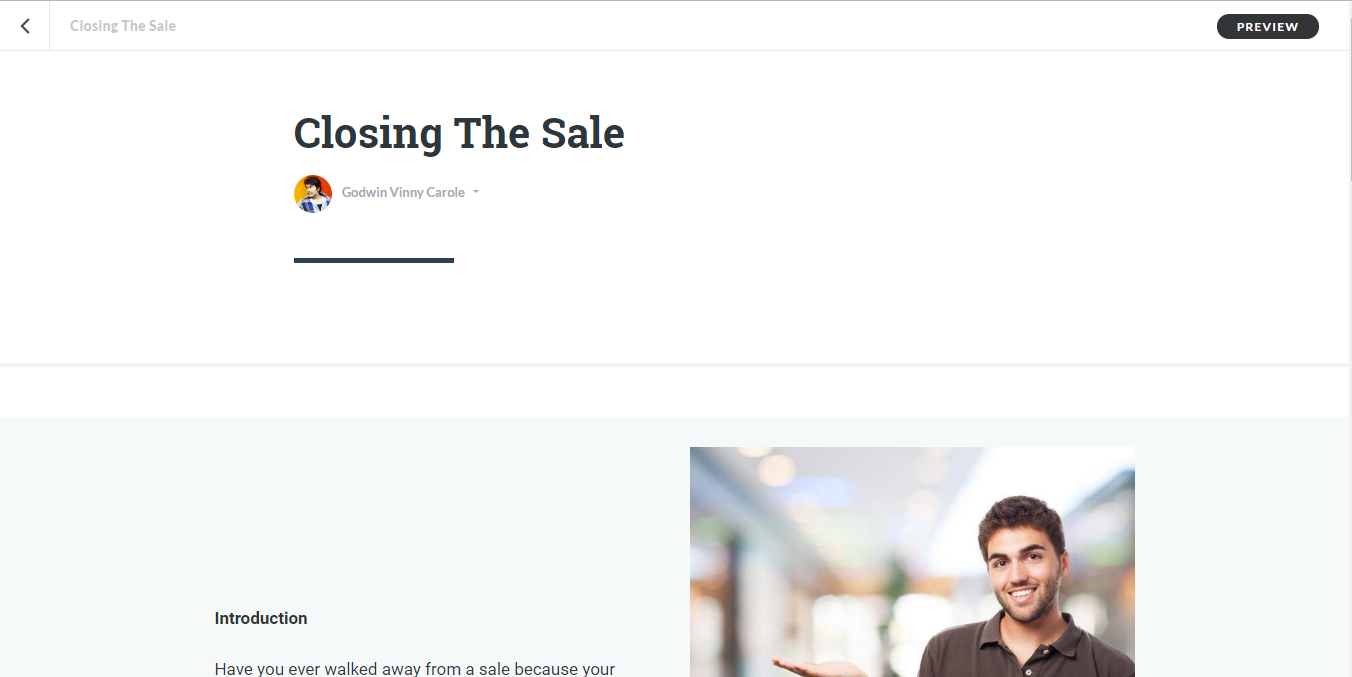
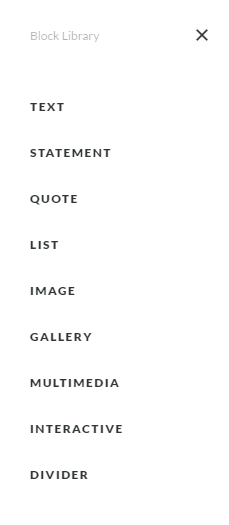
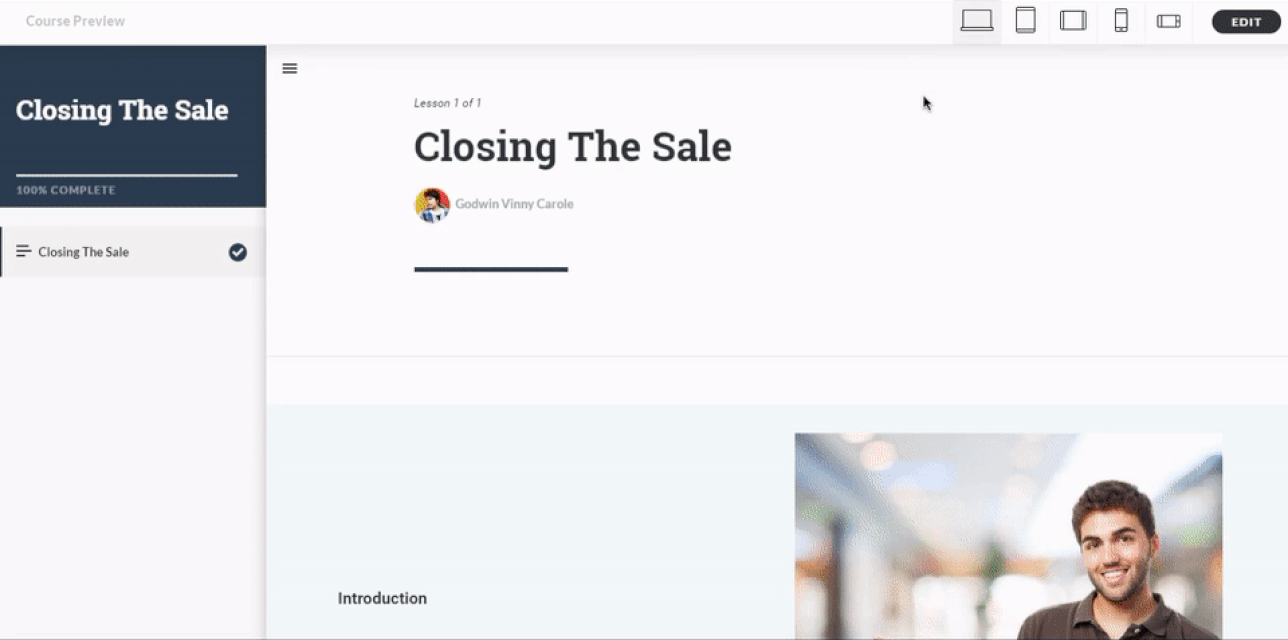

Leave a Reply
Want to join the discussion?Feel free to contribute!