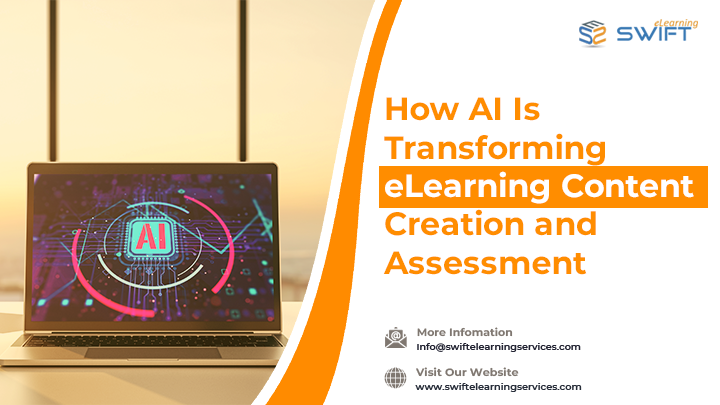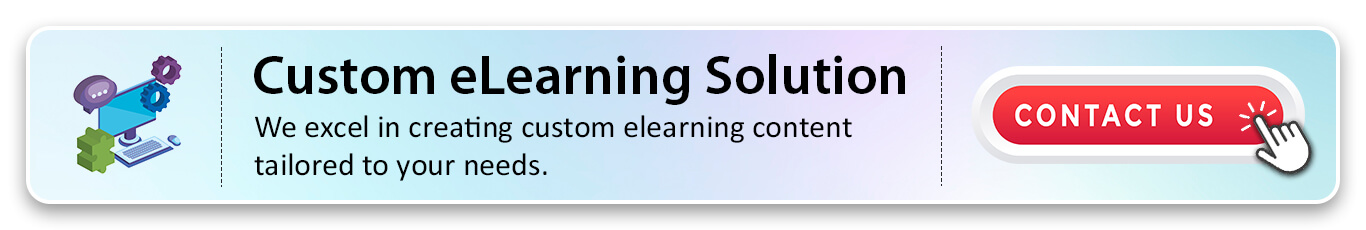As digital learning becomes the norm across educational institutions and corporate training programs, the demand for scalable, engaging, and personalized content is higher than ever. Enter Artificial Intelligence (AI) a game changer in the eLearning content creation and assessment.
From generating lesson plans to evaluating learners’ performance, AI offers practical tools that speed up content development while enhancing learning outcomes.
In this blog, we will explore the powerful ways AI is reshaping digital learning, offering practical insights and tools that are redefining content creation and smarter assessment strategies.
Why AI Matters in Digital Learning
AI plays a pivotal role in eLearning by enabling automation, personalization, and data-driven decision-making. Key benefits include:
✔ Personalization: AI adapts content to match each learner’s pace, skill level, and preferences.
✔ Automation: Repetitive tasks like grading quizzes or formatting lessons can be handled instantly.
✔ Analytics: AI tools provide real-time insights into learner progress, engagement, and performance gaps.
What is Content Creation in Digital Learning?
Content creation in digital learning refers to the process of designing and producing educational materials for online platforms. These materials can include:
✔ Interactive lessons
✔ eLearning videos
✔ Assessments and quizzes
✔ Slide decks and infographics
✔ Microlearning modules
✔ Case studies and simulations
The goal is to deliver knowledge in a way that is engaging, effective, and accessible whether for K–12, higher education, or corporate training environments.
Traditional Workflow in eLearning Content Creation and Its Limitations?
Currently, creating digital learning content typically involves a multi-step process:
Subject Matter Experts (SMEs)
Role: Provide the core content, domain expertise, and ensure factual accuracy.
Limitations: Often not trained in pedagogy or content design, requiring close collaboration with instructional designers.
Instructional Designers
Role: Transform SME input into structured learning experiences using pedagogical models (e.g., ADDIE, Bloom’s Taxonomy).
Tasks: Storyboarding, scripting, defining learning objectives, sequencing content.
Limitations: Time-consuming repetition with SMEs and stakeholders.
Developers & Visual Designers
Role: Build interactive elements (e.g., simulations, quizzes) and create appealing visuals or animations.
Tasks: Use tools like Articulate Storyline, Adobe Captivate, or LMS platforms.
Limitations: Balancing design creativity with functional requirements and accessibility.
Review Cycles
Role: Ensure content is clear, accurate, and engaging.
Process: Multiple rounds of internal and external reviews involving SMEs, designers, legal/compliance, and stakeholders.
Limitations: Feedback delays and alignment between parties.
Assessments
Role: Measure learner comprehension and effectiveness of instruction.
Tasks: Creating quizzes, scenario-based assessments, and reflective activities.
Limitations: Ensuring alignment with learning objectives and fairness in evaluation.
While effective, this process is time-consuming and resource-heavy often taking weeks or months to produce a single high-quality course.
How Generative AI Enhances eLearning Content Creation
AI technologies are transforming the digital education landscape by streamlining production, boosting personalization, and improving learner outcomes. Here’s how:
✔ Faster Content Development
AI tools like ChatGPT accelerate the creation of lesson plans, scripts, quizzes, and interactive activities. Educators can produce high-quality content in minutes, significantly reducing development time and enabling scalability across diverse learner groups.
✔ Automated Assessments
AI-driven systems can design customized quizzes, simulate real-life learning scenarios, and even grade open-ended responses using natural language processing (NLP), improving feedback speed and accuracy.
✔ Content Personalization
By analyzing learner behavior and performance, AI can adapt content in real-time. This enables tailored learning paths that adjust to individual needs, improving engagement and knowledge retention.
✔ Smart Content Curation
AI can filter and recommend the most relevant materials from vast content repositories. This ensures learners receive up-to-date and targeted information, while saving educators time on manual selection.
✔ AI-Driven Video & Voice
AI platforms like Synthesia allow creators to develop multilingual video lessons featuring virtual instructors. This eliminates the need for traditional video production, making content more accessible and cost-effective.
✔ Performance Analytics
Integrated AI-powered Learning Management Systems (LMS) provide real-time insights into learner engagement, completion rates, and assessment outcomes. These analytics help educators identify learning gaps, refine content, and make data-driven improvements to enhance course effectiveness.
Key Considerations When Using Generative AI in eLearning Content Creation
Generative AI offers powerful capabilities for streamlining content development, but it’s essential to use these tools responsibly. Keep the following considerations in mind:
Accuracy and Bias
✔ AI-generated content can include factual errors or reflect cultural and algorithmic biases.
✔ Best Practice: Always involve subject matter experts to review and validate content before deployment.
Data Privacy
✔ Using AI tools may involve processing sensitive learner data.
✔ Best Practice: Ensure compliance with privacy regulations such as GDPR, FERPA, and institutional policies. Use AI tools that provide strong data governance and transparency.
Originality and Plagiarism
✔ AI may unintentionally reproduce existing material.
✔ Best Practice: Use plagiarism detection tools to ensure content originality and properly cite sources where necessary.
Overdependence on AI
✔ While AI can improve efficiency, it should not replace human insight.
✔ Best Practice: Use AI to assist, not replace, educators and instructional designers. Human oversight ensures pedagogical quality and learner relevance.
Maintaining Learner Trust
✔ Transparency fosters credibility.
✔ Best Practice: Inform learners when AI is involved in content creation or assessments, and clarify its role in their learning journey.
Recommended AI Tools for eLearning Content Creation
Here are some trusted tools you can integrate into your digital learning workflow:
| Tool | Primary Use | Key Features |
| ChatGPT (OpenAI) | Text generation | Draft lessons, scripts, emails, FAQs; supports brainstorming and ideation |
| Synthesia | Video creation | Create videos using AI avatars, voiceovers, and multilingual narration |
| Murf.ai | Voice narration | Generate lifelike AI voiceovers for presentations, lessons, and modules |
| Quizgecko | Quiz creation | Automatically create quizzes from text, documents, or webpages |
| Canva + Magic Write | Visual content | AI-assisted design, infographics, and content prompts within a familiar UI |
List of Integrated AI-Powered Authoring Tools for eLearning
The landscape of eLearning content development is evolving rapidly with the integration of AI technologies. These AI-powered authoring tools combine the best of traditional instructional design features with smart automation, enabling eLearning developers and designers to create engaging, personalized learning experiences more efficiently.
Here’s a closer look at some of the leading AI-powered authoring tools
Articulate Storyline 360
✔ Type: Full-featured Authoring Tool
✔ AI Integration: Limited native AI (as of now)
Articulate Storyline 360 is a powerful, industry-standard tool for creating highly interactive, scenario-based learning. It excels at drag-and-drop interactions, branching scenarios, simulations, and custom assessments.
Click here to learn more about Articulate Storyline 360’s features
Adobe Captivate (2024)
✔ Type: Authoring Tool
✔ AI Integration: AI-assisted slide creation and smart layouts
The latest version of Captivate introduces intelligent design assistance, allowing creators to build courses faster with automatic slide formatting and responsive layouts. It’s particularly suited for mobile learning, simulations, and VR-based training modules. AI speeds up development without compromising customization and interactivity.
Elucidat
✔ Type: Cloud-Based Authoring Platform
✔ AI Integration: Smart templates and data-driven insights
Elucidat supports collaborative course development at scale. While not generative in nature, it uses smart templates and learner analytics to guide content optimization and adaptation. It’s ideal for large organizations needing consistent branding and scalability across eLearning deployments.
iSpring Suite Max
✔ Type: PowerPoint-Based Authoring
✔ AI Integration: AI voiceovers and automated interactions
iSpring makes it easy for SMEs and non-technical users to create polished content quickly. With AI-powered voiceovers and question banks, it enables rapid authoring of courses, quizzes, and video lectures, all within a familiar PowerPoint interface.
Conclusion
AI is transforming the way we create, deliver, and assess digital learning experiences. When used thoughtfully, generative AI tools can significantly reduce development time, enable personalized learning paths, and enhance the accuracy of assessments.
Whether you’re designing a corporate training program or an online course for students, leveraging AI can provide a strategic advantage, accelerating eLearning development while maintaining quality and engagement.
Frequently Asked Questions (FAQs)
Q1. What is AI in eLearning?
A. AI in eLearning refers to the use of artificial intelligence technologies to automate, personalize, and optimize online learning content and assessments.
Q2. Why is AI important in eLearning today?
A. AI boosts efficiency, enhances personalization, provides data-driven insights, and helps scale content development to meet growing digital learning demands.
Q3. Where can AI be applied in the eLearning development process?
A. AI can be applied in lesson planning, content generation, video and voiceover production, quiz and assessment creation, learner analytics, and personalized learning path adjustments across online platforms and LMSs.
Explore our full range of Articulate Storyline 360 tutorials here: https://www.swiftelearningservices.com/articulate-storyline-360-free-tutorials/
Q4. What are the best AI tools for creating eLearning content?
A. Top tools include ChatGPT (text generation), Synthesia (video creation), Quizgecko (automated quizzes), Murf.ai (voiceovers), and iSpring Suite Max (PowerPoint-based course authoring).
For more information, please visit our Custom eLearning Development Services page.
Q5. Why choose AI-powered authoring tools over traditional ones?
A. AI-powered tools reduce manual tasks, speed up production, and offer smart features like automated feedback, voice narration, and adaptive learning paths.
Q6. How does AI improve eLearning content creation?
A. AI can generate lesson plans, quizzes, videos, and assessments quickly, personalize learning experiences, and provide performance analytics.