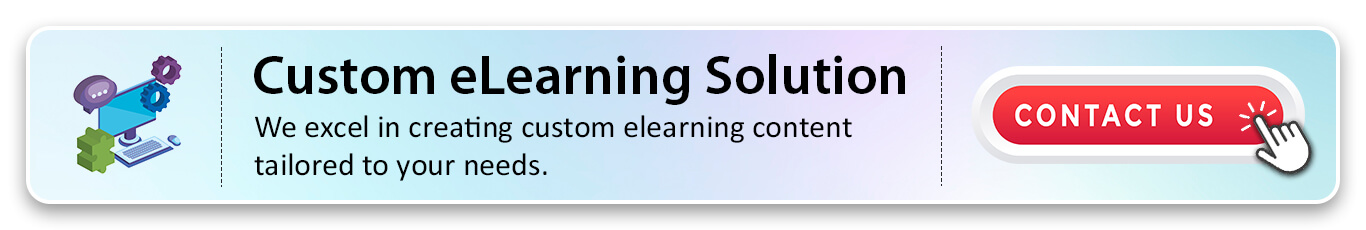Employee training is a cornerstone of business success in today’s fast-changing workplace. As industries evolve and technologies advance, organizations need training solutions that are flexible, engaging, and tailored to their unique needs. That’s why custom eLearning courses are becoming the go-to choice for companies aiming to boost employee skills and performance.
Unlike generic training programs, custom eLearning is designed specifically for your workforce. It reflects your company’s culture, addresses your industry challenges, and meets the individual learning needs of your employees. This personalized approach not only improves engagement but also drives better learning outcomes and higher retention rates. In this article, we’ll explore how custom eLearning enhances employee training, provide practical tips for creating effective courses, and guide you through starting your own custom eLearning journey.
What Is Custom eLearning?
Custom eLearning courses provide a personalized training experience for employees by targeting the unique needs of an organization, resulting in better knowledge retention and higher engagement.
Why Choose Custom eLearning for Employee Training?
✔ Tailored Content for Maximum Relevance
Custom eLearning allows you to develop courses that directly relate to your employees’ roles and responsibilities. This relevancy increases learner motivation, making it easier for employees to connect training with their everyday work.
✔ Increased Flexibility and Accessibility
With custom eLearning, your workforce can access training anytime and anywhere—whether they are at the office, working remotely, or on the move. This flexibility supports a variety of learning styles and schedules, enabling continuous development.
✔ Measurable Impact and Continuous Improvement
Custom courses integrated into a Learning Management System (LMS) provide valuable data on learner progress and engagement. These insights help you measure training effectiveness, identify gaps, and refine your learning programs over time.
How Custom eLearning Enhances Employee Training
1. Engages Learners Through Interactive Design
Custom eLearning leverages multimedia elements like videos, quizzes, simulations, and scenario-based activities. These interactive components cater to diverse learning preferences, keeping employees actively involved and making the training experience memorable.
2. Aligns Training with Business Goals
By focusing on your company’s specific objectives and challenges, custom eLearning ensures that employees acquire skills directly linked to business outcomes. This alignment accelerates performance improvements and supports long-term organizational growth.
3. Supports Scalability and Consistency
Custom courses can be easily updated and scaled to train new hires or upskill existing employees. This consistency guarantees that everyone receives the same high-quality instruction, regardless of location or department.
Practical Tips for Creating Effective Custom eLearning Courses
Conduct a Needs Assessment: Start by identifying skill gaps and training goals through surveys, interviews, and performance data.
Involve Subject Matter Experts (SMEs): Collaborate with internal experts to ensure content accuracy and relevance.
Focus on Microlearning: Break content into bite-sized modules to improve retention and fit busy work schedules.
Incorporate Real-World Scenarios: Use examples and case studies employees can relate to for better knowledge application.
Utilize Gamification: Add badges, leaderboards, or rewards to motivate learners and foster friendly competition.
Gather Feedback and Iterate: Use learner feedback and LMS analytics to continuously enhance your courses.
The Right eLearning Authoring Tools and LMS for Custom eLearning Success
Creating effective custom eLearning content requires more than just good instructional design—it also depends on choosing the right authoring tools and Learning Management System (LMS).
The right combination allows you to develop, manage, and deliver engaging training experiences that align with your business objectives, technical capabilities, and learner needs.
Below is a guide to help you select tools that will set your custom eLearning initiatives up for long-term success.
Choosing the Best eLearning Authoring Tools
eLearning authoring tools are software platforms used to create digital training content. From interactive simulations to mobile-friendly modules, the right tool can streamline development and enhance learner engagement.
Key Features to Look:
Ease of Use: A simple interface enables instructional designers and subject matter experts to build content quickly—even without coding knowledge.
Multimedia Integration: Look for tools that support videos, animations, drag-and-drop elements, quizzes, and interactive scenarios.
Responsive Design: Ensure your content looks great and functions properly on desktops, tablets, and smartphones.
SCORM/xAPI Compatibility: These standards ensure your content integrates smoothly with your LMS for tracking and reporting.
Collaboration Capabilities: Features that allow team members to comment, edit, and review in real-time accelerate development and maintain quality.
Popular authoring tools include Articulate Storyline, Adobe Captivate, iSpring Suite, and Lectora Inspire, each with strengths suited to different project needs.
Selecting the Right Learning Management System (LMS)
An LMS serves as the backbone of your training program. It hosts your courses, delivers them to learners, tracks progress, and provides insights into learning outcomes.
Key LMS Features to Evaluate:
User Experience: A clean, intuitive interface encourages adoption by both learners and administrators.
Customization: Ability to brand the platform and tailor user workflows.
Integration: Seamless connectivity with HR systems, content libraries, and communication tools (e.g., Slack, Teams).
Analytics & Reporting: In-depth insights into learner engagement, performance trends, and completion rates.
Scalability: Choose a system that grows with your organization and supports expanding training programs.
Mobile Learning Support: A mobile-optimized LMS ensures that training is accessible anytime, anywhere.
Compliance Tracking: Crucial for regulated industries to monitor certifications and mandatory training.
What are the Future Trends in Custom eLearning?
Custom eLearning is rapidly evolving, driven by new technologies and changing learner expectations. Staying ahead of these trends can help organizations maximize training impact.
Emerging Trends to Watch:
✔ Artificial Intelligence (AI) and Personalization: AI-powered platforms can analyze learner behavior and adapt content dynamically to individual needs and pace.
✔ Microlearning and Just-in-Time Training: Bite-sized, focused learning modules support immediate skill application and retention.
✔ Virtual Reality (VR) and Augmented Reality (AR): Immersive experiences offer realistic simulations, especially valuable for hands-on or safety-critical training.
✔ Social and Collaborative Learning: Integrating social features fosters peer interaction, mentoring, and knowledge sharing.
✔ Gamification: Beyond points and badges, advanced gamification incorporates storytelling and adaptive challenges to boost engagement.
✔ Data-Driven Insights: Enhanced analytics enable predictive learning paths and proactive intervention for learners who need support.
✔ Mobile-First Learning: Training designed primarily for smartphones and tablets meets learners where they are.
By embracing these trends, companies can create forward-thinking custom eLearning programs that are both effective and engaging.
Frequently Asked Questions (FAQs)
Q1. Why choose custom eLearning over generic training content?
A. Custom eLearning ensures relevance, engagement, and alignment with company-specific processes, policies, and objectives, which improves learning outcomes.
Q2. What are the advantages of custom eLearning for employee training?
A. Custom eLearning improves engagement, knowledge retention, and scalability while reducing training time and costs over traditional classroom methods.
Explore our full range of Articulate Storyline 360 tutorials here: https://www.swiftelearningservices.com/articulate-storyline-360-free-tutorials/
Q3. Why choose custom eLearning over generic training content?
A. Custom eLearning ensures relevance, engagement, and alignment with company-specific processes, policies, and objectives, which improves learning outcomes.
Q4. What features should custom eLearning content include?
A. Interactive modules, scenario-based learning, microlearning, quizzes, gamification, and responsive design are key features for effective eLearning.
For more information, please visit our Custom eLearning Development Services page.
Q5. Why is custom eLearning more effective than traditional training?
A. It allows for self-paced, on-demand learning tailored to individual roles and needs, increasing retention and reducing training costs.