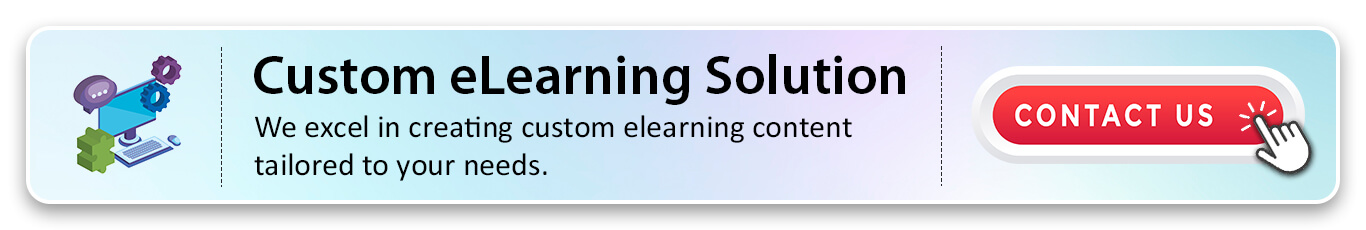iSpring Suite is a simple and fast eLearning authoring tool that works inside PowerPoint. It helps eLearning developer to create online courses quickly without needing special skills. You can build courses, add voice or video, create quizzes, and share your course online in just a few steps.
Perfect PowerPoint Support
iSpring Suite preserves all your PowerPoint animations, transitions, links, and styles exactly as they appear in your original presentation. Your online course will look exactly like your PowerPoint slides.
Record and Edit Audio & Video
Use the Narration Editor to record your voice or video right on your slides. You can easily cut parts, remove noise, or change volume without extra software.
Ready-Made Course Templates
iSpring Suite includes many easy-to-use slide templates. Choose titles, timelines, tables of contents, and more. You can change colors to match your company or school style and quickly build your course.
AI Assistant for eLearning – Your Help with Course Creation
Get help from an AI Assistant that supports you like a real helper. Write, edit, and format your course content quickly and easily whenever you need.
Speed Up Course Development
Create course outlines, design clear guides, and write quiz questions twice as fast with the AI’s smart suggestions.
Improve Course Quality
Ask the AI to make your text shorter or longer, simplify difficult words, and fix spelling mistakes to make your course clearer and more professional.
Make Your Course Look Better
Automatically highlight key points, create easy-to-read lists, and choose the best headings to improve your course’s visual appeal and learner experience.
Character Builder – Create Custom Characters for Your eLearning Courses
With iSpring’s Character Builder, you can easily create one-of-a-kind online training characters that fit any learning situation. Customize everything, facial expressions, hairstyles, clothes, and more. The options are endless!
Celebrate Diversity
Make your courses more inclusive with diverse character options. Choose from different backgrounds, skin tones, and cultural features to reflect your learners and make training more relatable.
Express Personality
Bring your characters to life by choosing from manyposes and facial expressions. Whether your character needs to look thoughtful, confident, friendly, or professional.
Fully Personalized
From hair color and clothing style to accessories, every detail is up to you. Your characters will look just how you imagined, personal and on point.
Fit Any Learning Scenario
Create realistic characters for every role, mentors, doctors, managers, clients, sales reps, and more. These eLearning avatars help learners stay engaged and make content easier to understand.
Match Your Brand
Design characters that match your brand’s look and values. Select styles that align with your organization’s identity and appeal to your audience.
Save Time and Money
There’s no need to hire designers or invest in stock photos. iSpring’s easy-to-use character creator helps you build professional, branded characters quickly and without extra cost.
Teamwork Made Easy with iSpring Cloud – Collaborate on eLearning Projects
iSpring Cloud is the perfect platform for eLearning teamwork. Create your course online, and your teammates can easily help – edit text, add quizzes, or improve the design, all in one shared workspace.
Create Microlearning Courses Online
With this cloud-based authoring tool, you can build microcourses right from your browser. Just write your content, add images or videos, and include knowledge checks. Then publish your course in SCORM or xAPI format for your LMS no software needed.
Smooth Collaboration with Your Team
Don’t work alone! Upload your course to iSpring Cloud and send your team a link. They can help by editing text, creating quizzes or interactive role-plays, reviewing videos, or adding visuals all in real time.
Quick and Easy Approval
Forget emailing multiple versions of your course to managers. Share one link to your online course project, and stakeholders can open it in their browser, view it, and leave comments. Faster feedback means faster results.
Measure Progress with Online Assessments
Use interactive quizzes, surveys, and drag-and-drop activities to test what your learners know and collect feedback. iSpring makes it easy to create engaging eLearning assessments that boost understanding.
Different Question Types for Accurate Evaluation
Check knowledge using versatile quiz question types, including:
● Multiple choice
● Matching
● Word bank
● Sequence
● Drag-and-drop
● Hotspot
These flexible formats help you assess learning in many ways.
Engaging Drag-and-Drop Activities
Let learners interact with content by dragging items to the correct spots. Great for real-world training scenarios, like having retail staff organize products on a shelf.
Info Slides for Deeper Learning
Add slides with extra content, text, images and videos to explain topics more clearly during a quiz.
Branching Scenarios
Make quizzes smarter with branching logic. If a learner gets a question wrong, they can be shown extra info. If they get it right, they can move on to harder questions.
Grouping and Randomization
Keep quizzes fresh and fair by grouping questions by topic and using random question selection. Each learner can get a different quiz experience.
Personalized Feedback
Give detailed feedback for correct and incorrect answers. You can add images, audio, or even math formulas to explain answers clearly.
Custom Quiz Design
In Slide View, you can fully customize your quiz layout. Change fonts, colors, add pictures, shapes, and labels just like in PowerPoint for a polished look.
Track and Collect Results
Automatically send quiz results to email or a server, or use JavaScript integration to report scores to the Learning Management System (LMS). Perfect for tracking learner progress in real time.
Video Lessons and Screencasts – Create Engaging eLearning Videos with iSpring
iSpring’s built-in video studio, you can create high-quality video lessons and screencasts in no time. Record your screen, add webcam video, voiceovers, captions, and more, ideal for training on software, sales techniques, or any topic.
Screen Recording Made Simple
Record your screen to show step-by-step instructions. Choose to capture your full screen or just one app window, and add voice narration using your microphone.
Smooth Transitions between Scenes
Make your video flow naturally with seamless transitions between video clips, images, and text slides. Use visual effects to give your video a polished, professional look.
Multi-Track Timeline for Advanced Editing
Work with unlimited tracks to layer videos, audio, and images. Combine clips, add background music, or even show two videos side-by-side for clearer explanations. This gives you complete control over your eLearning video content.
Picture-in-Picture Mode
Record your screen and webcam at the same time. Use picture-in-picture to show both views together, or switch between them for a dynamic and personal touch.
Slow Motion and Fast Motion Effects
Highlight key actions with slow motion, or speed up long processes with fast motion to keep learners engaged and save time.
Freeze Frame for Detailed Explanations
Pause the video on any frame to add extra voiceover or text comments. This helps learner’s focus on important parts without missing anything.
Voice-over and Localization – Create Multilingual eLearning with AI Narration
iSpring Suite offers AI voice narration tools so you can add natural-sounding voice-overs without hiring a voice actor. Make your courses more engaging with clear, professional audio in minutes.
Multilingual Support
iSpring Suite is available in 7 languages: English, French, German, Russian, Italian, Spanish, and Portuguese. The fully localized interface lets you focus on building courses, not on language barriers.
Text-to-Speech in 52 Languages
Quickly create professional voice-overs in many languages using the built-in text-to-speech feature. Just add your translated text and choose from 52 languages to easily localize your course for learners worldwide.
Quick and Easy Course Translation
Translate quizzes, interactions, and dialogues with ease. Export all course texts into one document, translate it, and then import it back into iSpring Suite. This makes multilingual eLearning course localization simple and fast.
Easy Course Publishing with iSpring Suite
iSpring Suite, you can quickly publish your eLearning content in a web-friendly format and upload it to your website, blog, or Learning Management System (LMS). Courses look great and work smoothly on any device.
Publish for Web and Video
Export your courses in HTML5 format for fast, responsive access on websites, intranets, and blogs. Want to share your course as a video? Save it as an MP4 file and upload it directly to YouTube from iSpring Suite.
Publish to Any LMS
Make your course SCORM-compliant and ready for any LMS. iSpring Suite supports all major eLearning standards:
● SCORM 1.2 and SCORM 2004
● xAPI (Tin Can)
● cmi5
● AICC
Just choose the format your LMS supports, and publish the course.
One-Click Publish to iSpring Learn
Publishing to your iSpring Learn LMS is fast and seamless. Just log in through iSpring Suite and upload your course with a single click.
Share and Collaborate via iSpring Cloud
Publish courses directly to iSpring Cloud. Share a short link with reviewers to get feedback quickly. Your team can download drafts, make edits, and re-upload updated versions, perfect for smooth teamwork.
Summary
iSpring Suite is a powerful yet user-friendly eLearning authoring tool that works directly in PowerPoint. It enables users to quickly create professional online courses with features like quizzes, multimedia, AI assistance, and built-in publishing tools, without needing advanced tech skills.
Looking for Expert eLearning Development Services with iSpring Suite?
At Swift E-learning Services, we specialize in creating high-quality, custom eLearning experiences using iSpring Suite – the all-in-one authoring tool that works seamlessly with PowerPoint. Whether you’re building employee training, customer education, or compliance courses, we bring your vision to life with speed and precision.
Our Services Include:
Custom eLearning Development
We design and develop engaging, interactive online courses tailored to your goals. Using iSpring Suite, we transform PowerPoint presentations into SCORM-compliant, LMS-ready eLearning – complete with audio, video, quizzes, and animations.
Multilingual Course Localization
Reach a global audience with professionally localized courses. We use iSpring’s built-in tools to translate content, apply voiceovers in 50+ languages, and preserve your branding and layout across all versions.
Corporate Training Solutions
From microlearning modules to full-scale learning programs, we develop scalable training solutions for employees, partners, and customers. Our team ensures your courses work seamlessly across all devices and LMS platforms.
Frequently Asked Question
1. What is iSpring Suite and how does it work?
A: iSpring Suite is an all-in-one eLearning authoring tool that integrates with PowerPoint, allowing users to create interactive online courses, quizzes, video lessons, and more quickly and easily without advanced technical skills.
2. How do you create an online course with iSpring Suite?
A: Start by opening PowerPoint, add your content, use iSpring tools to record narration, insert quizzes, and design with templates. Then publish it as SCORM, video, or HTML5 with a few clicks.
3. What makes iSpring Suite different from other eLearning authoring tools?
Unlike most tools, iSpring Suite works directly in PowerPoint, offers AI-assisted content creation, realistic character customization, and includes a robust quiz builder and video editor all in one platform.
4. Where can I publish courses created with iSpring Suite?
A: Courses created with iSpring Suite can be published directly to websites, blogs, any SCORM/xAPI-compliant Learning Management System (LMS), YouTube, or shared via iSpring Cloud for team collaboration and feedback.
5. How do you create interactive eLearning with iSpring Suite?
A: We transform your PowerPoint slides into engaging, interactive learning experiences. Our services include course scripting, voice-over narration, screencast creation, drag-and-drop quizzes, character customization, and LMS integration all using the full power of iSpring Suite.