Mobile Learning – Switch Your Flash Based E-learning Courses to HTML5
In the earlier era, there is a thought-provoking in everyone’s mind that the computer is used only in multi-national companies and some industries where software employees use it for their business expansion. Over the years, technology has revolutionized and it has created amazing tools and given access to common people.
In the rupture, there had been an invention of smartphones. This phenomenal change in technology made human lives easier to get access to the internet via smartphones. From there, the users of smartphones are increasing day-by-day.
A recent survey shows that there are about four billion mobile phone users in the world and around two billion of them use the smartphone. Therefore, most of the people prefer a mobile rather than a desktop for their learning needs.
Nowadays mlearning or mobile learning is an essential part of the e-learning industry.
Why mLearning became essential in elearning industry?
A famous poet said, “Nothing there is permanent, except change”. So, the change in the learner’s perspective makes the organization think optimistically in a broad sense about mlearning nuggets so that learners can access the content in their own devices anytime anywhere. This drastic change gave raise to Conversion of Flash to HTML5 content.
You may have this question in your mind by this time. How to do a legacy conversion in a cost-effective way?
There could be multiple solutions to a question. The organization should ascertain some of the considerations to be made about the course that they want to convert into HTML5. If the course was developed in a tool that previously didn’t support HTML5 but now it does, then it might need upgradation to the newer technology. Whereas if the course is a legacy or Flash-based course, then it might undergo a re-design strategy where the content and assets like audio, images, video, etc., can be re-used.
You are now equipped with some sort of information about the conversion of legacy content into HTML5. So, do you know how effectively can legacy content be converted into HTML5?
Let’s see some of the points that help you out when you plan for legacy conversion:
- Make sure that all the course files are available in one place.
- Excerpt the content and media from the legacy course into the MS-Word document or a PPT file.
- Choose the appropriate authoring tool to convert your legacy content into HTML5.
- Decide the Graphical User Interface and the interactivities that suits your legacy content.
- Select the applicable templates to develop the content.
- Beware of imitations of the tool you choose.
- Get confirmation from the stakeholder/client.
- Develop and publish the course into HTML5.
- Maintain the standards set by the stakeholder while developing.
- Do a quality check against the legacy course before delivering it to stakeholders.
Flash was the prominent authoring tool until a few years ago. It couldn’t keep-up the present market learning needs. Well, we all are aware of an old proverb – “A coin is a two-sided face”, in the same way, HTML5 also has its own Pros and cons. Let’s see…
Pros |
Cons |
| Content can be viewed in the latest version of web browsers. | Content cannot be viewed in old version browsers. |
| Content can be viewed without any extra plug-ins. | HD videos and rich visuals might be missing due to limitations on multimedia. |
| Courses can be developed effortlessly and rapidly. | Inconsistency in content delivery since HTML5 renders differently in different browsers. |
To conclude, one must check the requirement of the project and need to decide the right tool to convert your course. In this regard, we at Swift, provide you a better solution and suitable learning principles which meet learner needs and requirements and make your course a cost-effective and qualitative that could impact your ROI.
We have created a microlearning course sample on “Closing the Sale.” This bite-sized module focuses on how to close the sale effectively.
Our Services: eLearning Solutions Company, Convert PowerPoint to eLearning, Rapid Development Solutions

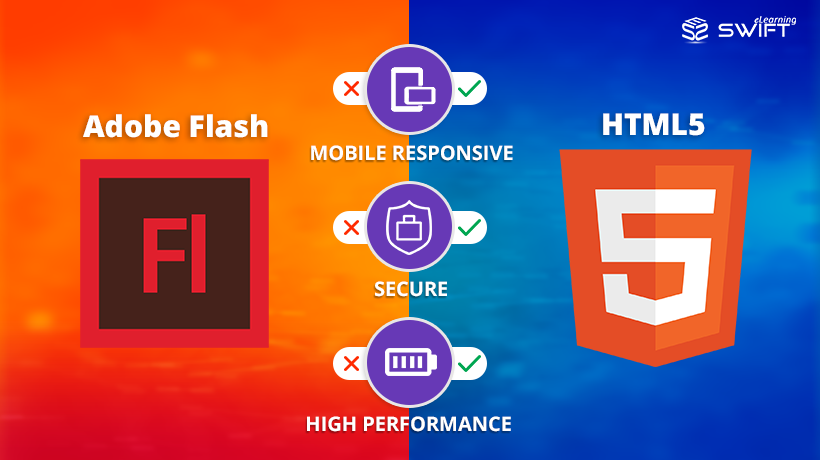
Leave a Reply
Want to join the discussion?Feel free to contribute!