Articulate Rise: Search Feature to Locate Content in Your eLearning Course
Facing trouble in locating specific page you want to review? Now you can jump to a screen simply by
searching relevant keywords or text.
Articulate Rise has launched a new feature to support their learners to search the course content in the
sidebar. Through the search feature, learners can access the content directly, which helps them in finding their relevant content.
Let’s see the steps:
- Go to Search field which is at the top left corner in your course.
- Search with a keyword which gives you results in the sidebar and then click the desired content.
Hope this new feature makes the learners most use of it in finding their relevant course content.
Get your personalized eLearning solutions at swift elearning services. For further assistance you may contact us at [email protected].
Our Services: eLearning Company, Custom eLearning Development, Flash to HTML5 Conversion Services

![Articulte-Rise_Search-Course-Content [1]](https://www.swiftelearningservices.com/wp-content/uploads/2018/09/Articulte-Rise_Search-Course-Content-1-820x430.png)
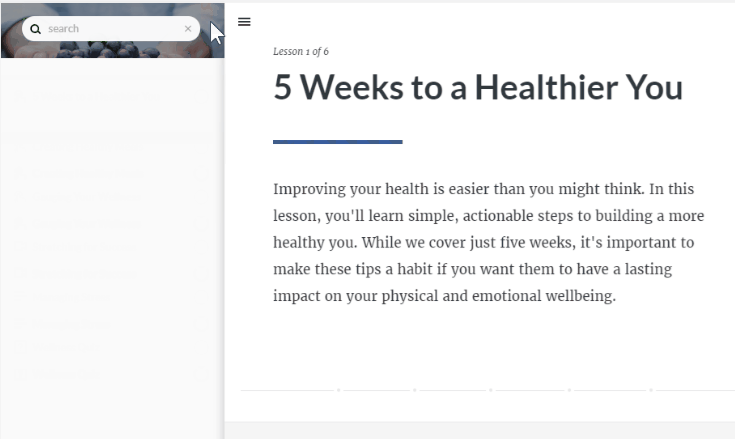
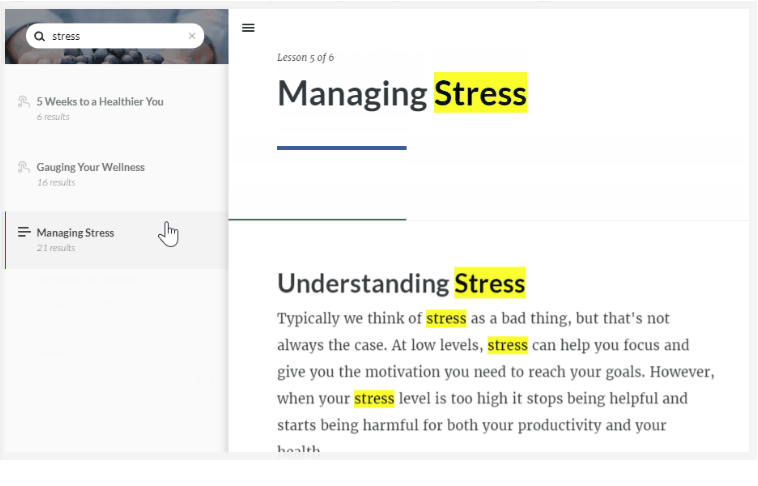
Leave a Reply
Want to join the discussion?Feel free to contribute!